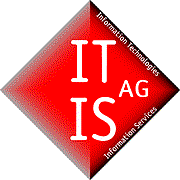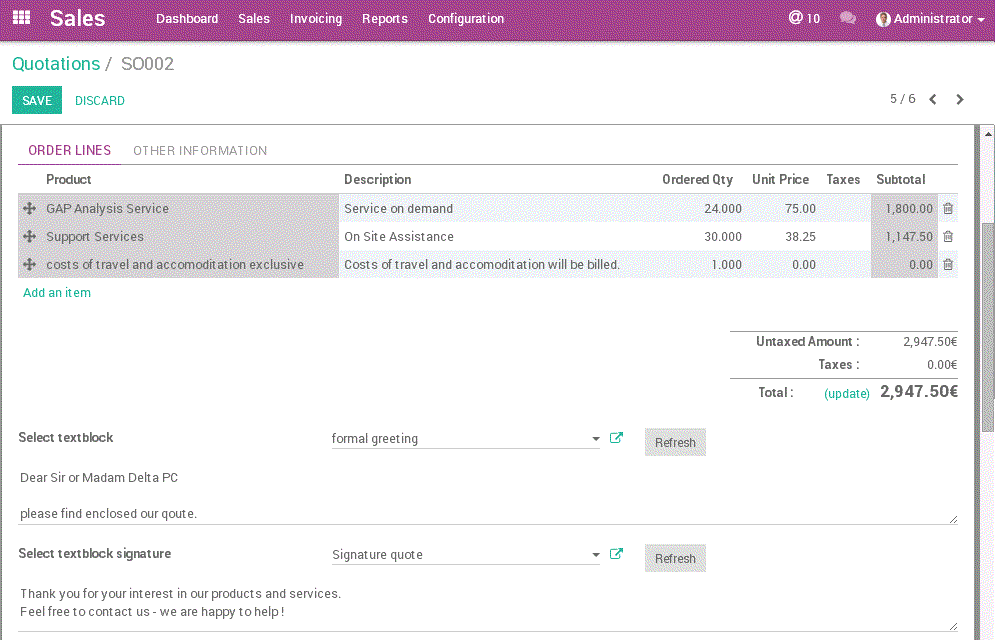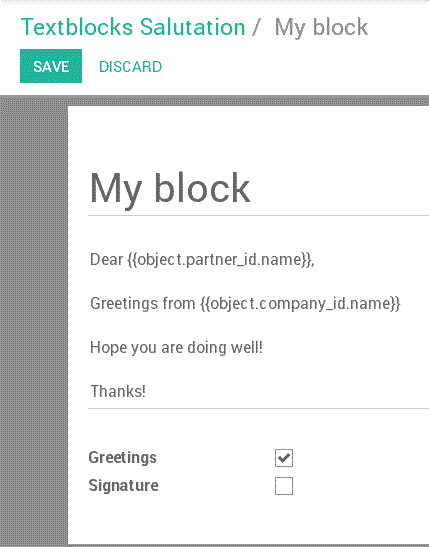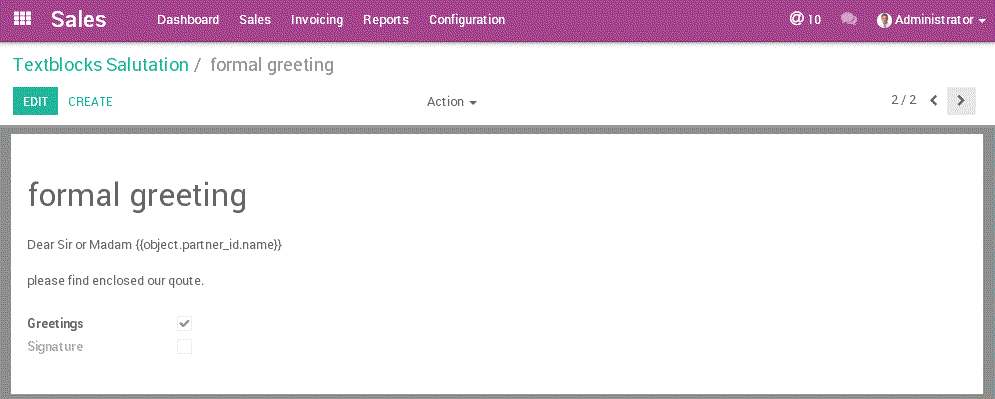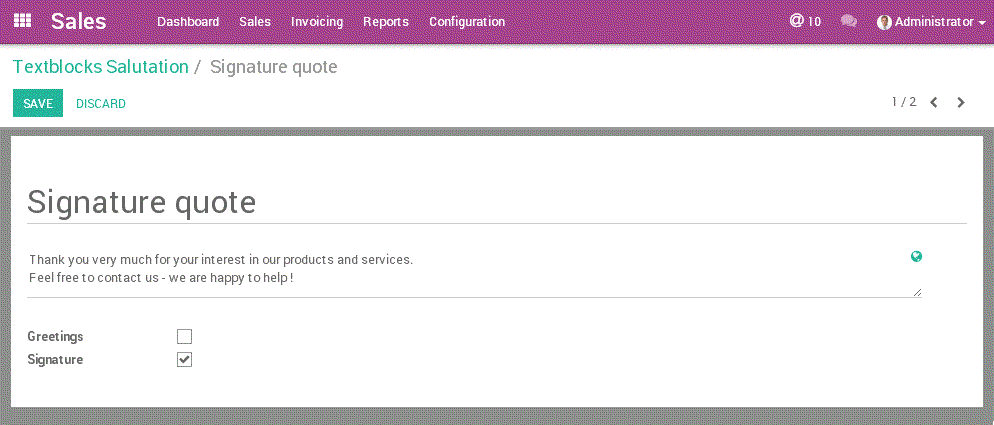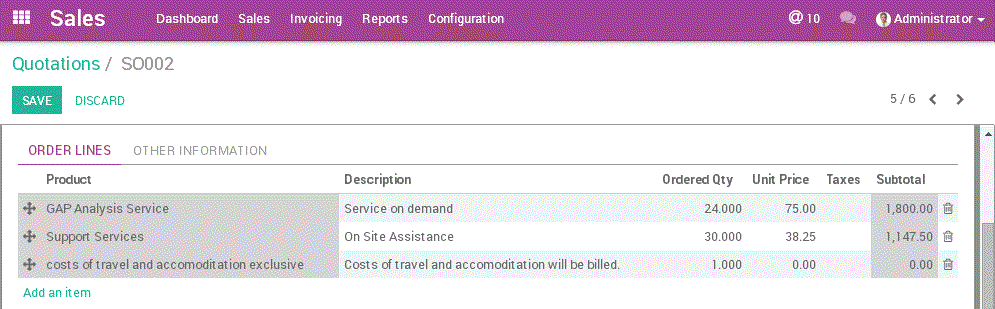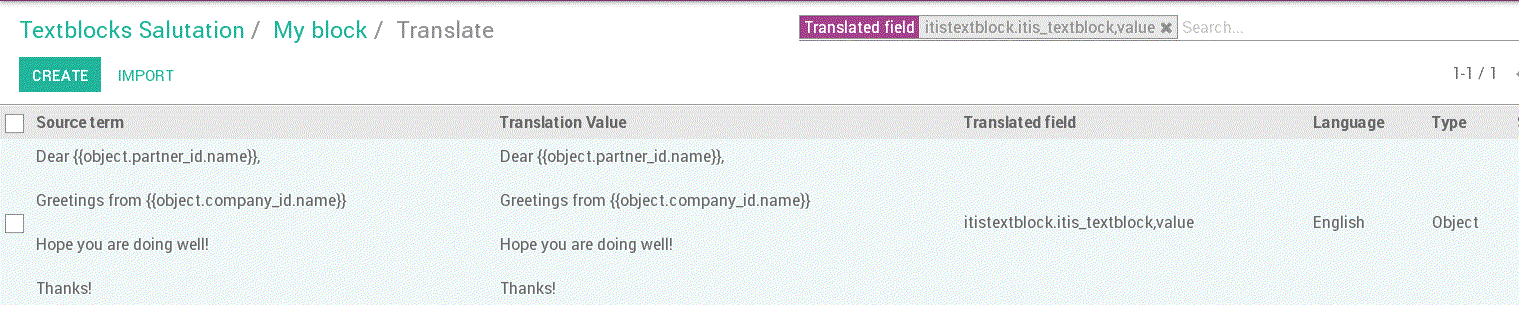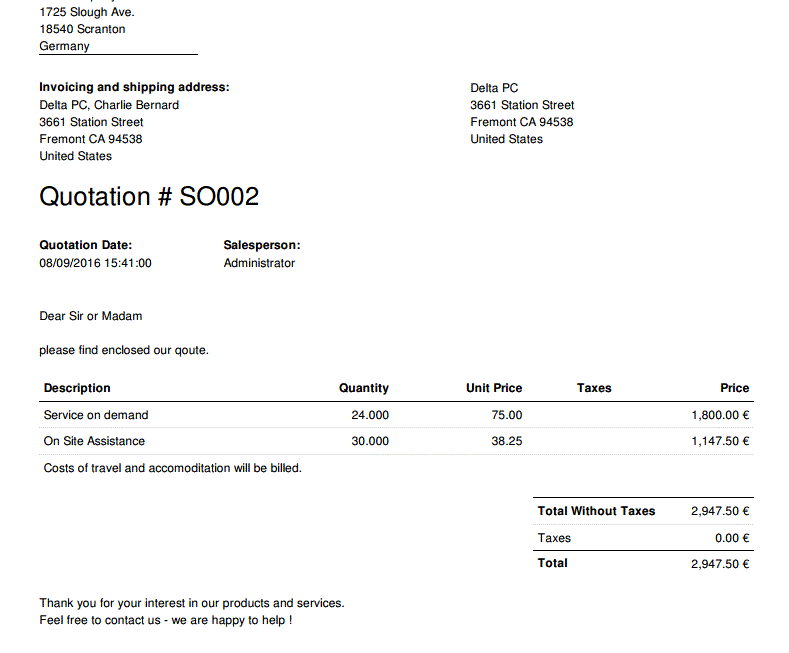IT IS odoo textblock
In Odoo Text in Rechnung und Angebot einfügen - neue Version für Odoo 8 und Odoo 9
Odoo Version 8
IT IS Odoo Textblock
Odoo Version 9
IT IS Odoo Textblock
IT IS odoo Textblock for Odoo 9

Create text blocks and lines, use placeholder
Mit unserem Modul können Sie Texte erstellen und als Templates speichern und somit in Belegen wie Angeboten, Einkaufsbestellungen, Aufträgen oder Rechnungen eingefügen. Sowohl ganze Textblöcke, als auch einzelne Zeilen, sowie die Verwendung von Platzhaltern ist möglich. Perfekt für alle, die schon immer in Odoo Kopfzeile und Fußzeile als Odoo Textbausteine vorgefertigt zur Auswahl haben wollten.